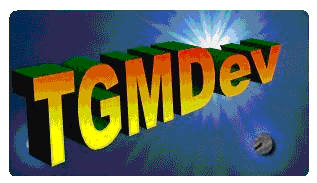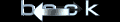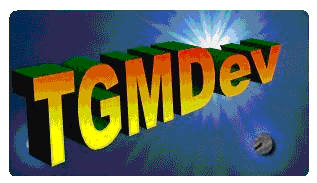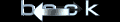|
PhotoRenamer 4.1
Release Date: 11 March 2018
- 1. Addition of a New Rename Type 'Rename and Delete' that copy and rename the pictures in a Target Directory AND delete the original files in the Source Directory.
- 2. Improvement of the Dialog box for Selection of Backup and/or Target Directory
- 3. Official Release of Short %C Format Specification (%C1 to %C5)
- 4. New option to Display either File Nales Only of Complete File Path
- 5. Update of About Box
|
PhotoRenamer 4.0c (Minor Release)
Release Date: 20 August 2017
PhotoRenamer 4.0c is a minor release, distributed mainly as beta release.
- 1. Addition of Counter Masks %C1 to %C5 to Allow Short Picture Counters
|
PhotoRenamer 4.0b (Minor Release)
Release Date: 12 February 2017
PhotoRenamer 4.0b is a minor release to correct a bug introduced during the development of the release 4.0.
- 1. Correction of a bug when renaming files with duplicates
- 2. Correct Handling of Options in Registry
|
PhotoRenamer 4.0a (Minor Release)
Release Date: 4 February 2017
- 1. Correction of Missing Option Storage to Registry (in Edit All Settings Dialog Box)
- 2. Improvement of Error Handling on Video help Error
- 3. Improvement of Registration process (can be now done in two different sessions)
- 4. Addition of Email Adress requirement for Feedback/Request (to allow further information exchanges)
- 5. Removal of Small User Interface inconsistencies
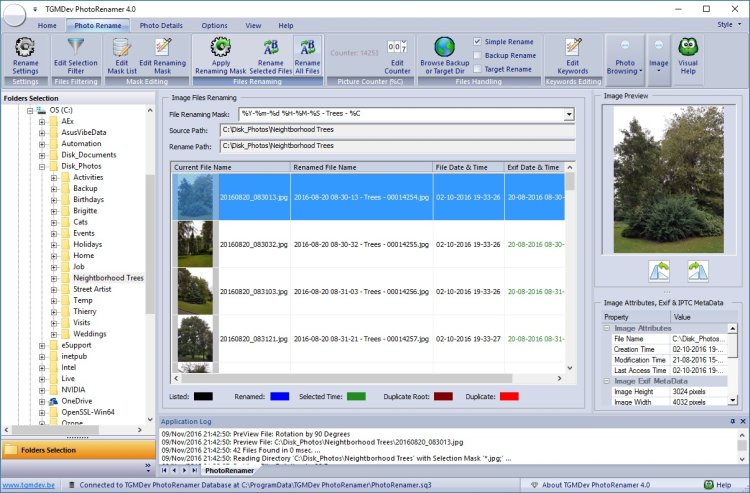
PhotoRenamer 4.0a
|
| |
|
PhotoRenamer 4.0
Release Date: 11 Novembre 2016
- 1. Important Redesign of User Interface, now mainly based on Application Ribbon
- 2. Addition of New Format Specifications: %DT, %KI, %K, %KA ..
- 3. Addition of Photo Counter (%C) Format Specification
- 4. Improved Renaming Mask Editor
- 5. Renaming Masks, Keywords and Data Entries stored in a local database
- 6. Complete Redesign of Internal PhotoRenamer Renaming Engine
- 7. Complete Redesign of Internal Photo Data Management
- 8. Addition of Visual Help using Video Files (flv format)
- 9. Addition of a free Registration Process
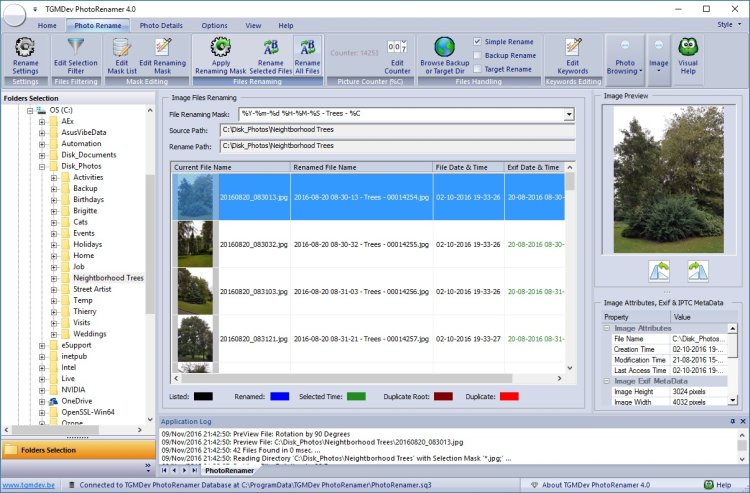
PhotoRenamer 4.0
|
| |
|
PhotoRenamer 3.4
Release Date: 12 Oct 2013
- 1. Handling of Portable Devices (Mobiles Tested at Release: Samsung, HTC, Sony, Wiko and iPhone)
- 2. Correction of a Bug in Preview Window Handling
- 3. Improvement of Original Windows Size
- 4. Increase of Minimal Windows Size to avoid numerous Control overlaps
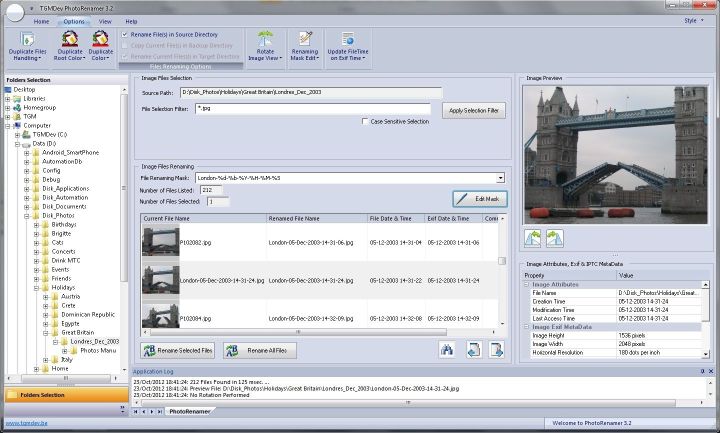
PhotoRenamer 3.4
|
| |
|
PhotoRenamer 3.3
Release Date: 03 Aug 2013
- 1. Modification of Installation Setup to Comply with Windows 8 Requirements for Data and Application Installation Folders
- 2. Browsing the Pictures List in the Files Rename View
- 3. Browsing the Pictures List in the File Details View
- 4. Possibility to Show or Hide the ToolTip Information Windows
- 5. Correction of a Bug occurring when a USB Stick and other removable storage support is removed
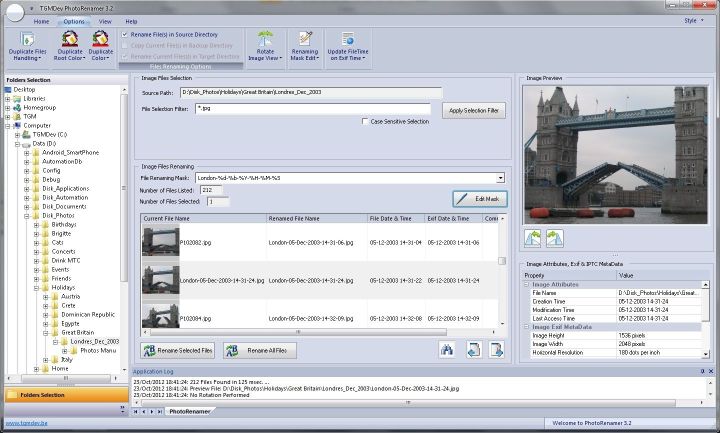
PhotoRenamer 3.3
|
| |
|
PhotoRenamer 3.2
Release Date: 26 Oct 2012
- 1. Extended Display Modes for the Photo List
- No thumbnails (very fast file list update)
- Raw thumbnails (quite fast)
- High-Resolution Thumbnails ( quite slow). The high-res thumbnails are rotated automatically and scaled correctly.
- 2. Enhanced File Selection
- Multiple File Selection Masks (comma separated)
- Elaborate Mask (use of wild-cards symbols * and ?)
- Case Sensitive Selection
- 3. Advanced Renaming Mask Edition (No more requirement to switch to the Mask Edition View)
- 4. Automatic Update of File Times based on Exif Data (renaming with update of the file time status (creation date/time and modification date/time))
- 5. New Renaming Mask (%F) to allows the insertion of the original file name in the new file name
- 6. Tool Tips Display
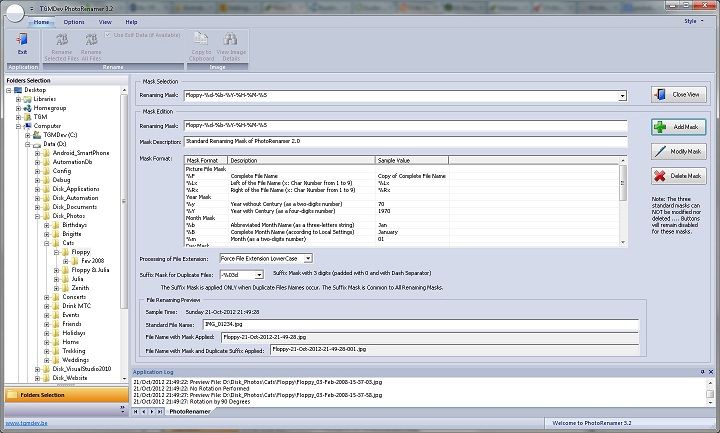
PhotoRenamer 3.2
|
| |
|
PhotoRenamer 3.1
Release Date: 30 Jun 2012
- 1. Possibility to Rename in a different directory
- 2. Possibility to Backup to a different directory before renaming pictures
- 3. Toggle ON or Off Image Preview
- 4. Display of Complete Path on request
- 5. Support for Burst Mode or Poorly Discriminant Mask (by adding a sequential suffix to file names)
- Implementation of Suffix Mask
- Implementation of Duplicate File Names Renaming with Suffix Mask
- 6. Improved Preview Window: Flicker Free Preview and Controls
- 7. Preview Auto Rotation
- 8. Improved Ribbon Buttons
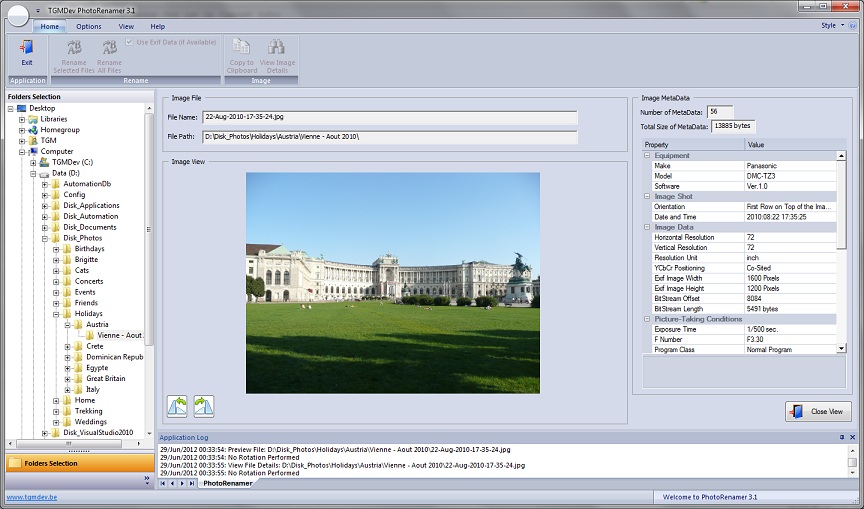
PhotoRenamer 3.1
|
| |
|
PhotoRenamer 3.0
Release Date: 25 Feb 2012
- 1. Complete Rewriting of the User Interface on Visual Studio 2010
- 2. Compliance with Windows 7
- 3. Complete Implementation of Renaming Mask
- 4. Display of Exif Data (60 Exif data displayed if available)
- 5. Automatic Directory update if file(s) in current directory are modified outside PhotoRenamer
- 6. Support for Multi_monitor (first implementation)
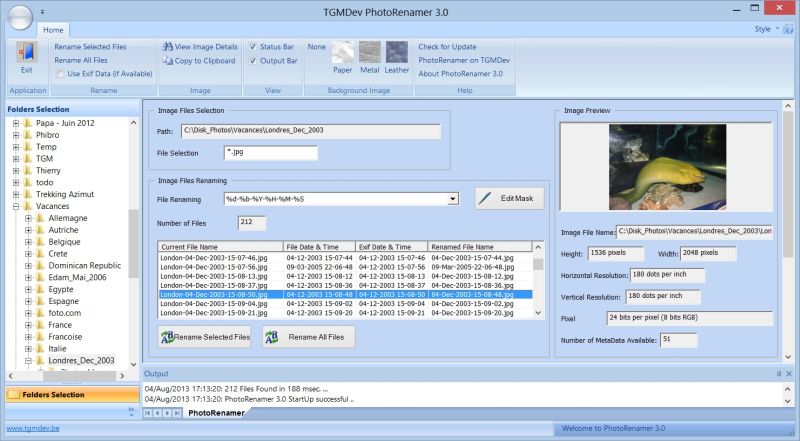
PhotoRenamer 3.0
|
| |
|
PhotoRenamer 2.0
Release Date: 16 Oct 2010
First release readily available on the Web
- 1. Improved User Interface
- 2. First Implementation of File Preview
- 3. Improved Renaming Process
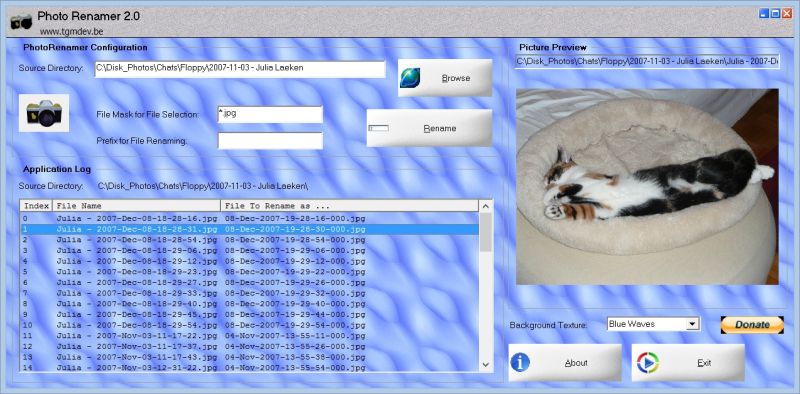
PhotoRenamer 2.0
|
| |
|
PhotoRenamer 1.2a
Release Date: 16 Oct 2010
This version was released on the Web but with limited diffusion to friends and early adopters.
- 1. Improved file selection
- 2. First Implementation of Renaming Mask
- 3. Improved User Interface
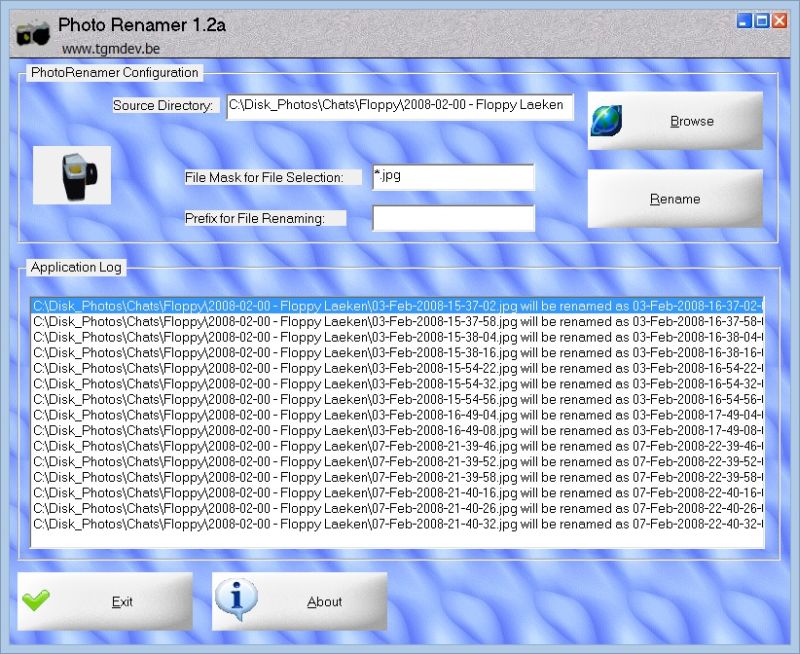
PhotoRenamer 1.2a
|
| |
|
PhotoRenamer 1.1
Release Date: 01 Nov 2007
This version was never released on the Web.
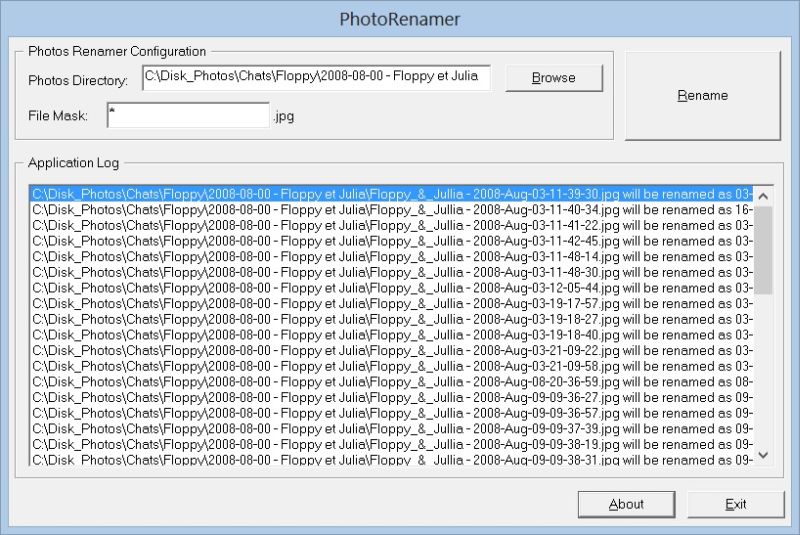
PhotoRenamer 1.1
|