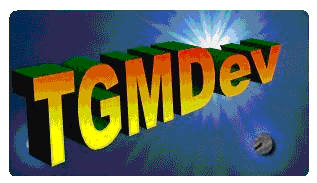
OPC Data Acquisition
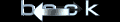
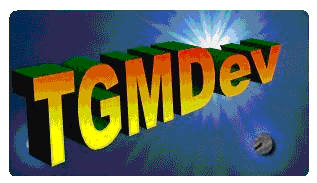 | OPC Data Acquisition | 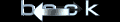 |
Genesis OPC Explorer 3.1 |
Genesis OPC Explorer 3.1 Menu Genesis OPC Explorer 3.1 Fast Track What's New in Release 3.0 Feedback and Awards Download Counters Download Genesis OPC Explorer 3.1 Safe Use of Genesis OPC Explorer 3.1 Genesis History Genesis OPC Explorer Setup Select OPC Server Manage OPC Groups Manage Acquired OPC Items Manage Calculated OPC Items Load OPC Project Save OPC Project Close OPC Project Data Acquisition and Storage Start Data Acquisition Resume Data Acquisition Stop Data Acquisition Display Performance Data Acquisition Data Matrix OPC Data Listing Display of OPC Data Listing Export OPC Data Export to Clipboard Toggle Performance Display Configure Types Color OPC Data Charting Display of OPC Data Chart Set Chart Series Colour Set Chart Title Options Manipulate Chart Display Set Series Selection Set Chart Axis Set Chart Legends Save Chart Image as File Save Chart Image to Clipboard Enable Cursor Data Toggle Server Data Display Registration and Support Register Genesis OPC Explorer 3.1 Support of Genesis OPC Explorer 3.1 Register Support of Genesis OPC Explorer 3.1
|
Genesis OPC Explorer 3.1
Genesis OPC Explorer 3.1 is a free Windows application that connects to any OPC Server and handles data acquisition in a very simple an intuitive way. The application displays the data in a virtual list and graphically for easy and visual data inspection. Find out more about the functionalities of Genesis OPC Explorer 3.1 using the menu on the left of the page ... Disclaimer Back to Top Genesis OPC Explorer 3.1 is developped using the latest tools available from Microsoft and following the standard techniques and recommandations for the development of applications for Windows 7 and Windows 10. The application has been tested extensively to verify its correct behaviour and memory management and to determine its effectiveness on different computers including network-linked computers. However, Genesis OPC Explorer 3.1 is a freeware and is provided 'AS IS'. TGMDev disclaims all warranties, expressed or implied, and have no liability for any direct or indirect, incidental or consequential damages arising out of the use of this program, even if advised to the possibility of such damages. If you plan to use Genesis OPC Explorer 3.1 to perform critical data acquisition, you must take the necessary actions prior its use to certify the effectiveness of the application for the intended purposed. You must be ready to assume any risk arising out of the use of the application. OPC Back to Top OPC is an acronym that stood originally for OLE for Process Control. As well as OLE does not mean 'Object Linking and Embedding' anymore, OPC is now the name given to the set of standard specifications for communications between devices from differen suppliers. The goal of OPC is to provide a common interface between Windows applications. OPC is based on COM and DCOM technology of Microsoft and the specifications define the COM objects, the objects interfaces and the objects methods that can be used to transfer data between OPC Servers and clients. The OPC Servers handle the gory details to access data into proprietary devices and provide the interfaces to allow any OPC Client to access these data through standardized interfaces. Using OPC, the methods (in OPC Clients) to access the data are always the same, whatever the OPC servers that provides the data. Abundant literature exists about OPC technology. Googling the Web provides a huge amount of informations... |
Tell your Friends about Genesis OPC Explorer 3.1 Visitors Count: 35140 |
||||||||||||||||||||||||||