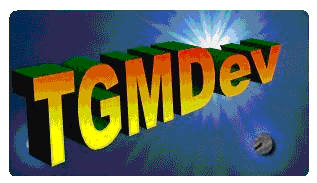
Windows Game
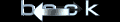
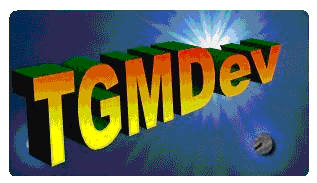 | Windows Game | 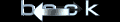 |
Horses 2.0 |
|
Tell your Friends about Horses 2.0 Horses 2.0 Menu Fast Track Horses 2.0 Installation Game Moves Horses 2.0 Features Download Counters of Horses Support of Horses 2.0 Safe Use of Horses 2.0
|
Features of Horses 2.0
Horses 2.0 handles 25 different board frames: from the simplest 7 rows * 7 columns to the biggest 15 rows by 15 columns boards. Click on the button 'Options' and select the number of rows and the number of columns that fits your taste.' 
Horses 2.0 handles about 50 different tokens that you can choose from 10 classes.
Click on the button 'Options'. In the Options Dialog Box, select either Token 1 (Top Token at start of Game) or Token 2 (Bottom Token at start of Game). Then, select the Icon series and, inside the serie, select the token.' 
Horses 2.0 provides more than 40 background images that you can select for your board background. You can select your own pictures too ... To do this, click on the button 'Options'. In the Options Dialog Box, click on the 'Browse' button to select a picture.' Note that you can also have a painted background. To do this, click on 'Painted background' and select the colour that fits your taste ... 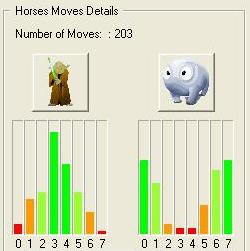 While playing, Horses 2.0 updates the total number of moves and the time elapsed since the start of the game.
While playing, Horses 2.0 updates the total number of moves and the time elapsed since the start of the game. Also, the application updates the number of the different moves for both tokens. Here is the meaning of the coulurs used in the progress histograms.
Just for the fun, Horses 2.0 can solve the boards. Look at the scores and try to beat it !!! Just click on the 'Solve' button and watch the game running .... You can select the speed of automatic solving play. Click on the button 'Options'. In the Options Dialog Box, select the button 'Solve'. Then, select the speed from the ComboBox labeled 'Computer Solving Speed' 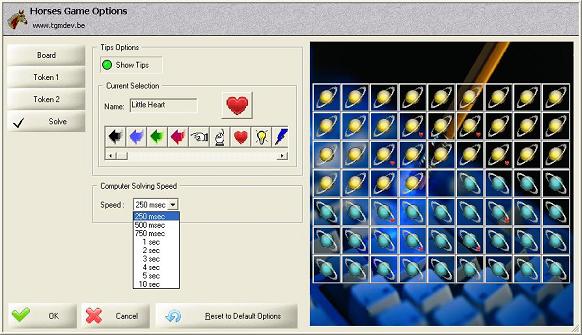
|
||||||||||||||||||||||||||||||||||||||||||||||||||||||||||||||||||||||||||||||||||||||||||||||||||||||||||||||||||||||||||||||||||||||||||||||||||||||||||||||||||||||||||||||||||||||||||||||||||||||||||||||||||||||||||